前言
静音某个玩家的指令为
(这个指令不能使用toggle前缀实现一键切换状态,原因我也不道)
 (资料图)
(资料图)
voice_player_volume 0 0
取消静音为
voice_player_volume 0 1
末尾的0/1为开关,中间的0代表玩家编号
基于上述内容我们可以实现一键静音以及一键解除静音
进入CSGO安装目录
打开“csgo”文件夹再打开"cfg"文件夹
创建两个cfg文件,名称全英文,自定义即可,最好自己能认识,用拼音也可以,两个文件的作用分别为一键静音和取消静音
(也可以使用alias命令在一个文件内编辑,比如autoexec文件,但是我觉得太麻烦了,不如直接两个文件来得方便)
用记事本或者任意编辑器打开第一个cfg文件(我使用vscode)
在一键静音文件内输入以下内容,一行一条就行
voice_player_volume 0 0
voice_player_volume 1 0
voice_player_volume 2 0
voice_player_volume 3 0
voice_player_volume 4 0
voice_player_volume 5 0
voice_player_volume 6 0
voice_player_volume 7 0
voice_player_volume 8 0
voice_player_volume 9 0
voice_player_volume 10 0
voice_player_volume 11 0
voice_player_volume 12 0
voice_player_volume 13 0
voice_player_volume 14 0
上屏后如图
另一个文件输入以下内容,格式同上
voice_player_volume 0 1
voice_player_volume 1 1
voice_player_volume 2 1
voice_player_volume 3 1
voice_player_volume 4 1
voice_player_volume 5 1
voice_player_volume 6 1
voice_player_volume 7 1
voice_player_volume 8 1
voice_player_volume 9 1
voice_player_volume 10 1
voice_player_volume 11 1
voice_player_volume 12 1
voice_player_volume 13 1
voice_player_volume 14 1
接着直接在控制台输入以下两个指令即可
bind X "exec xxxxx"
bind X "exec xxxxx"
两条命令对应两个文件两个按键,红色的X替换为自己想要的按键,按键列表可以看评论我发的链接,绿色的一串代表文件名,注意要去掉.cfg的后缀,例如文件名为mute.cfg,那对应的命令应为exec mute
注意事项
如果按下按键后控制台有如下提示
Player# is invalid. Use voice_player_volume to find a list of players
就是告诉你找不到编号为这个数字的玩家,叫你用“voice_player_volume”命令查看玩家对应的编号,因为这个编号每局都不同,且如果有人挂机,退出重进之类的会有变动,所以我直接打到了0-14,在按下按键之后可以看到控制台输出以下内容“set volume for xxxx to 0.00”一局十个玩家,都静音了就会像图上一样输出十条
如果少了一个或几个就用“voice_player_volume”命令看,然后“voice_player_volume x 0”
以上只是一种思路,还有很多方法实现,自行探索
关键词:
责任编辑:Rex_22